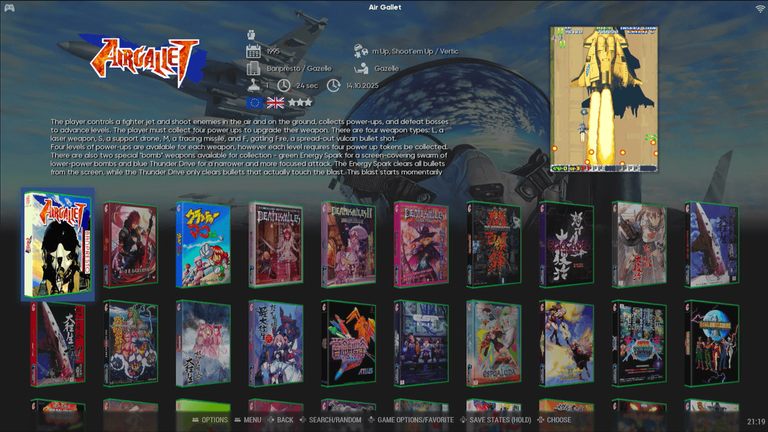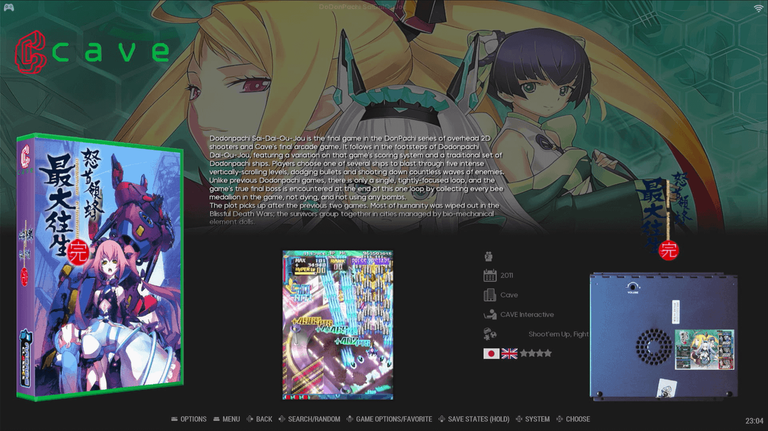Computer Art Visual Entertainment (cave)
for Batocera and Retrobat


"CAVE" is an acronym for "Computer Art Visual Entertainment".
The package includes:
39 games (~2,7 GB)
Notes:
This v2.0 pack has updated/refreshed artwork along with updated versions of the ROMs
RetroBat:
The game "Deathsmiles II: Makai no Merry Christmas" is the Windows version of the game. To run it successfully, you will need to set the emulator to "Windows".
Run the PixN Update Service to get the updated config file for this system, then follow the steps below:
- Highlight the game in the wheel,
- Hold the A (south) button to open the options menu,
- Select "Advanced Game Options",
- Set the emulator to "Windows",
- Exit back out of the menus.
How to install:
1. If you have have an older version of this pack, delete the old roms first.
2a. RetroBat: Drag and drop the contents of the "v2-RGS_cave3rd" folder into the /roms/cave/ folder.
2b. Batocera: Drag and drop the contents of the "v2-RGS_cave3rd" folder into the /roms/cave3rd/ folder.
3. Enjoy!