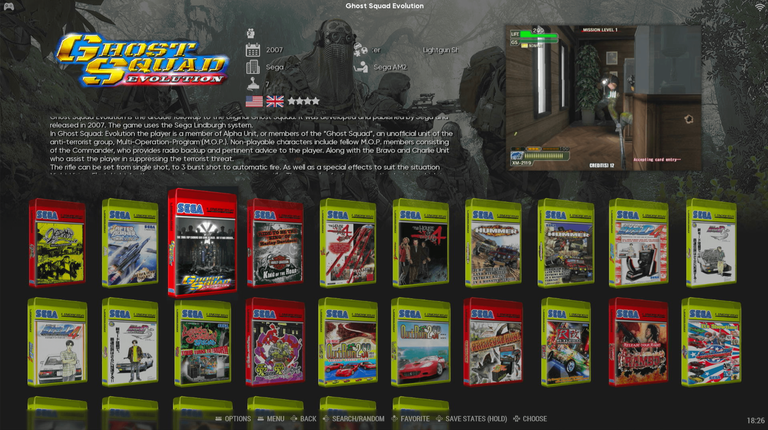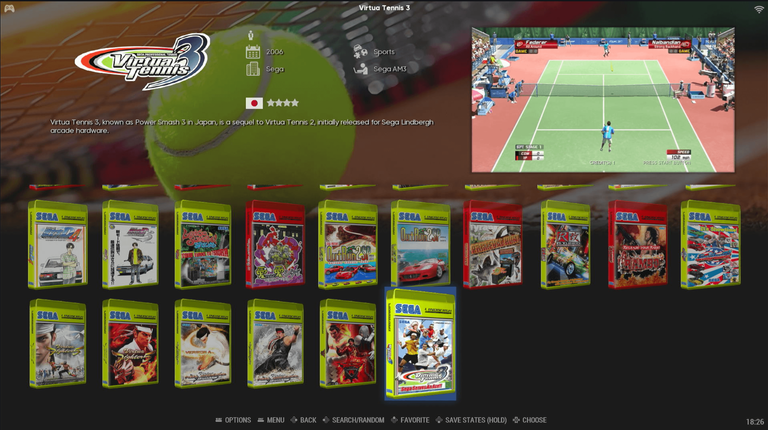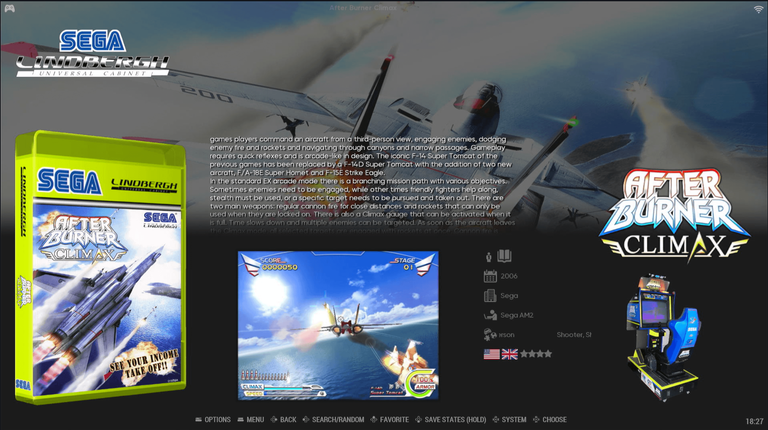Sega Lindbergh (lindbergh)
for Batocera and Retrobat


Unlike previous arcade platforms which had either been bespoke systems or based on home console technology, the Lindbergh family (and virtually all of its successors) mirror the architecture seen in standard PCs, with a Intel Pentium 4 as its main CPU and graphics cards supplied by NVIDIA. Sega had originally planned to use the Microsoft's Xbox 360 as the basis for the arcade board, but is thought to have opted for standard PC hardware as this proved more cost-effective.
According to Sega-AM2 head Hiroshi Kataoka, porting Lindbergh titles (such as Virtua Fighter 5) to Sony's PlayStation 3 was generally easier than porting to Xbox 360, because the Lindbergh and PS3 use a similar GPU.
Lindbergh was introduced by Sega when the arcade industry and the company itself was at great change. Ultimately, only Initial D Arcade Stage 4 (Then renamed to Initial D: Extreme Stage), Virtua Fighter 5, After Burner Climax and The House of the Dead 4 were released on console, with the latter two being ported half a decade later. Arcade games became increasingly exclusive to arcade operators, to keep incentive for people to go to actual venues both in Japan and in the western world.
The package includes:
26 games in pack for Batocera (~50 GB)
23 games in pack for Retrobat (~53 GB)
Pack for Batocera Pack for RetroBat
Batocera pack NOTE:
Requirements: minimum RGS Batocera v42, you don't need our script. a modern GPU or iGPU with 4GB vram, sadly we don't recommend Intel iGPU.
Q: What is Arcade PC?
A: Arcade PC games are modern arcade games not playable with MAME, such as the BlazBlue series.
Q: Is this Teknoparrot?
A: Not quite. Teknoparrot is only a game launcher, and unfortunately, it does not work on Batocera/Linux.
Q: How does it work?
A: Launching Arcade PC games in Batocera is achieved using JConfig through Wine.
Q: What are JConfig and Wine?
A: JConfig is not just a program for launching recent arcade games; it includes a wide collection of launchers, tools, emulators, and patched executables for a better "arcade at home" experience. Wine enables Windows games/applications to run on Linux (Batocera).
Q: Does this sound complicated? Should we be worried?
A1: No need to worry! We've packaged the games to launch on most systems (Intel i5 / AMD Zen1).
Q: Is there anything else we need to know?
A: Yes, a few minor details:
- Most lightgun games require an actual lightgun (e.g., Sinden).
- Some lightgun games can be played with a mouse (a mouse indicator icon is present in the wheel).
- All games use a custom Wine GE runner and manual pad2key made by SPiRiT! (That is why this pack only works on RGS Batocera update)
- A lot of Boxart is fictional as these games does not have boxart, missing boxart is custom created by G-Spawn! ty ty!
The zip file is split into multiple parts, by opening "v2-RGS_lindbergh_batocera.7z.001" and extracting the contents as instucted above, the conents of all 5 zip files will automatically extracted.
The new V2 pack replaces corrupt versions of some of the games in the original pack.
How to install Batocera pack:
1. If you have a previous version of this pack, delete the contents of the "/roms/lindbergh/" folder.,
2. Open "v2-RGS_lindbergh_batocera.7z.001" and extract the contents of the "lindbergh_batocera" folder, into the '/roms/lindbergh/' folder.,
3. Enjoy!
Retrobat pack NOTE:
Requirements: minimum Windows 10,11 with VisualC runtime and Directplay, RetroBat 7.4.0 with RGS PiXN Latest update
Teknoparrot on RetroBat will auto configure controllers more info: https://wiki.retrobat.org/systems-and-emulators/supported-game-systems/arcade/teknoparrot
Since RetroBat V7 there are ways to configure your lightguns from RetroBat menu read the wiki about this!.
To setup your APM3ID you have to go into RetroBat > Advanced Emualtor settings > User Interface and put in your profile name.
All games have been tested and working to run on a i5 9th gen, Nvidia GTX 1050, RTX 3050.
The Teknoparrot launcher has been setup on R:\
When extracting or launching games your AV will trigger (Windows Defender), this almost always happens with teknoparrot games because there are patched .exe files. This is a false positive and you should exclude the RetroBat directory and Teknoparrot game files (including where you download it).
Team Pixel Nostalgia can't support Teknoparrot, this has its own community with patches for GPU's etc.
Thnx Spirit for testing the games and thnx G-Spawn for the awesome artwork!
Requirements: Windows 10,11 with VisualC runtime and Directplay, RetroBat 7.4.0 with RGS PiXN Latest update
VisualC AIO runtime: https://www.techpowerup.com/download/visual-c-redistributable-runtime-package-all-in-one/
DirectPlay: open a CMD as Admin and run:
CODE:
dism /online /Enable-Feature /FeatureName:DirectPlay /All
How to install Retrobat pack:
Drag and drop the "lindbergh" folder into the 'roms' directory and Enjoy!